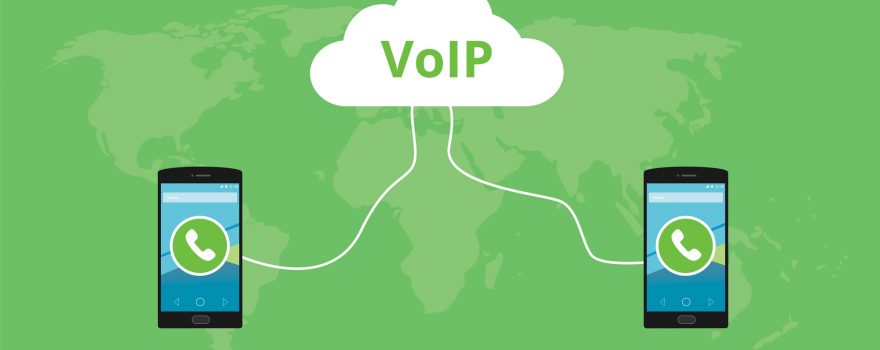
In this series of blogs I will discuss and explain how to program some basic and more than basic features of IP Office.The features and programming in this series will be shown on release 10.1 and may differ from your release. You will also see differences in programming as no two systems are the same. Over the next couple of months I will be showing you how to program auto attendants in the Essential version, add/remove user buttons, add/remove shared and personal directory records, voicemail to email options, time profiles, change how phones ring from a direct number and other common features.
To see how to switch extensions, reboot, or create a hot desk user or for videos click on the links.
This month I will show you how to change Auto Attendant (AA) options in the Essential version. To change the AAs you will need to most often change the programming and the audio recording and they should be done within a short time of each other.
First login to the IPO using Manager and select Auto Attendants from the left window pane:

In the middle window pane you will see the names of the AAs. The recording codes are listed here as well. The most common code is the last one. For the AA example above it is *8401. So to record dial *8401 from any system phone and follow the prompts.
Now to program the choices to give callers select the Actions tab:

Choose what happens when a caller presses a key. The most common is to Transfer. Other common options for multiple AAs in a tree is Transfer to AutoAttendent. Once selected, choose a destination.

Repeat this procedure for each option and Merge the configuration. You are all done…do not forget the record the audio.
Happy programming.
If you are having difficulty please call Teleco Landline Service at 807-346-7292 or email at service@teleco.ca.
