Let’s suppose that Jane is at extension 2001 and Bob is at extension 2002. Bob and Jane will be switching offices. How do we switch their phone extensions?
After logging in to Manager and navigating to Extensions we find the IDs (physical port numbers) for both extensions:
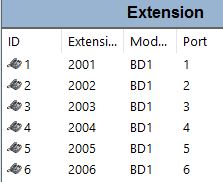
All we need to do is swap ID1 extension with ID2 extension and merge the configuration. You may wish to write down the extensions and IDs before you program so that you switch them correctly.
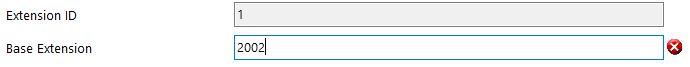
Notice the red X. This indicates a conflict since both ID1 and ID2 have extension 2002 set. It will be all cleared up once we set ID2 to 2001.
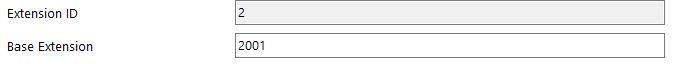
Dial *36 on one (or all as required) of the phones to log off the users from the temporary hotdesk and force the IP Office to use the programmed extension. If the phones did not swap correctly then a reboot maybe required. Look for my upcoming articles on how to schedule a reboot and how to program a hotdesk user.
