Well, you have been instructed to reboot you phone system either by a Teleco staff or you have a need to reboot due to a programming change. There are a few ways to reboot: Immediate, Timed, or When Free.
If you need to reboot without the need to make configuration changes then when in Manager select File ➞ Advanced ➞ Reboot…
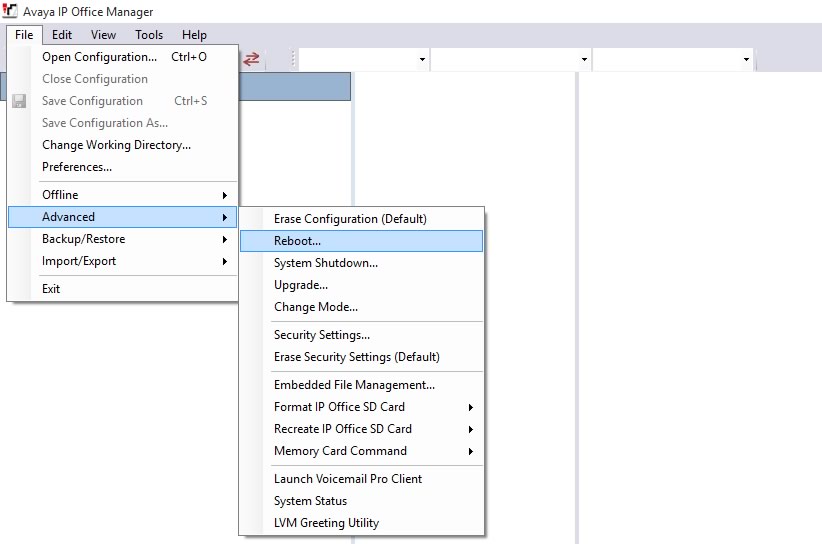
You will need to choose your phone system: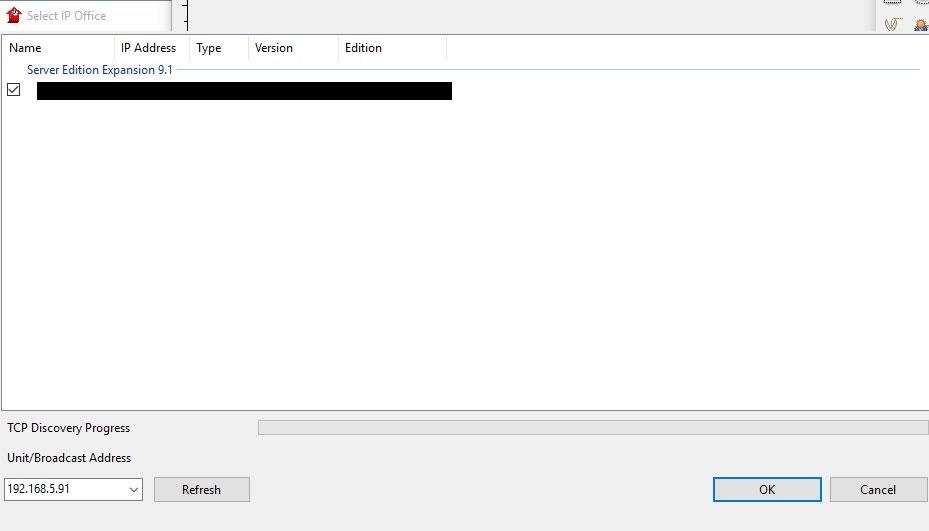
Once logged in with your username and password you will see:
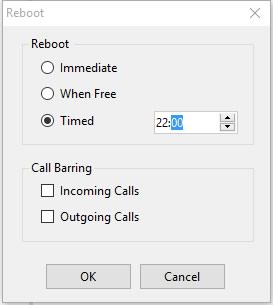
Normally you will choose “Timed” and set the time in the evening. I would recommend 22:00 or 10 pm. Click the OK button and you are done.
The same options for reboot appear when you need to reboot due a programming change. Be careful with these options as an immediate reboot will shut down all phones and phone services for about 3 to 5 minutes.
